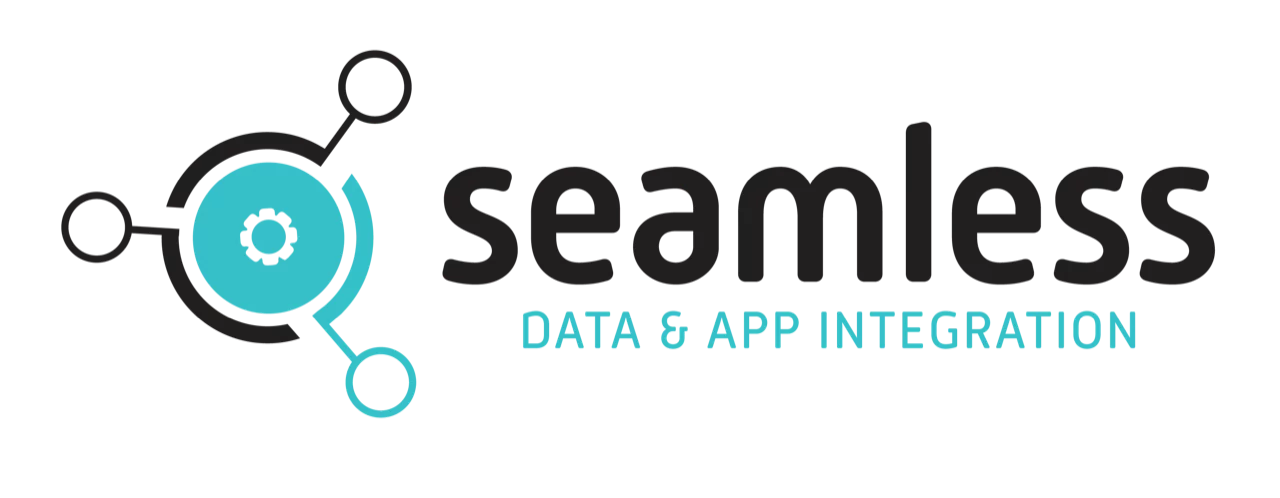Dell Boomi or FME: Which Integration Platform Should You Choose?
All organisations are increasingly leaning on smart solutions to solve business problems. But they soon realise that implementing too many solutions can end up creating more issues – without integration, data becomes increasingly siloed, and meaningful insights become increasingly difficult to gain.
Enter the integration platform.
In Dell Boomi and FME you have two of the leading data integration platforms on the market. Designed to extract maximum value from your data and applications by bringing them together, these products also allow for better data management, governance and compliance.
But which is best: Boomi or FME? To find out, let’s take a look at both the similarities and the differences between the two services.
History and reputation
The beginnings of FME can be traced back to 1998, when Safe Software first released its integration platform to the public. It has since become one of the most trusted names in the integration space, continually building on its solution to meet ever-evolving customer needs.
While Boomi’s history doesn’t stretch as far back as FME’s, it was the first platform to commit to the cloud, doing so at its launch in 2005. The solution has since marketed itself as the ‘cloud leader’ and a ‘cloud-native solution’, but with all major competitors moving to the cloud soon after, this isn’t the differentiator it once was. Boomi was acquired by Dell in 2010, which served to turbocharge its growth, and according to Gartner, it is now the second-largest solution in the space.
Functionality
Place Dell Boomi and FME side by side and there are plenty of similarities between the platforms, such as their no-code GUIs. There are also a couple of notable differences in functionality, however.
First to the similarities:
- The Dell Boomi Atomsphere platform = the FME platform
- Atom = FME Engine
- Build Page = Workbench/Automations
- Process = Workspace and/or Automation
- Process Shapes = Transformer/Automation Component
From here the paths of the two platforms begin to diverge. Three Dell Boomi applications don’t have an FME equivalent, though it should be said that this isn’t an issue for the vast majority of organisations:
- Master Data Hub: A cloud-native master data management tool.
- API Management: Allows users to configure, test, deploy, monitor and enforce APIs.
- B2B/EDI Management: Allows organisations to communicate with trading partners, vendors and suppliers via EDI standards (aka invoicing).
It should be said that the lack of Master Data Hub and API Management equivalents can perhaps be put more down to philosophical differences between the two tools rather than a lack of technology on FME’s part. FME instead focuses on doing data integration as well as possible, and supports all major data warehouses so that a customer can select the very best tool for the job.
Another key difference is in location data. FME has long had the best geospatial support, while Boomi has historically not supported location data at all.
User Experience
While Dell Boomi might offer more functionality than FME, many customers have reported that making use of those features can be difficult at times. A few of the most common UX complaints regarding Dell Boomi include:
- An outdated interface: The Dell Boomi interface isn’t quite as modern, smooth and intuitive as that offered by its competitors.
- Service and support: Dell Boomi customers have expressed concern about the levels of support offered, both in terms of timeliness and completeness.
- Functional complexity: Log monitoring and integrations that extend beyond a 1:1 or A>B relationship have been highlighted as difficult.
- A lack of functionality: Some standard FME features are lacking in Dell Boomi, including managed file transfer, robotic process automation tool integration, data virtualisation/federation and event stream analytics.
Comparing the platforms on G2, users gave Dell Boomi a score of 4.2/5, while FME scored 4.6/5.
Pricing
Perhaps the most significant difference between the two platforms is in their respective approaches to pricing.
In an effort to undercut competitors like Mulesoft and Informatica, which have starting prices of $80K-$90K, Dell Boomi is at pains to offer a low barrier to entry to their solution. But the base option is so limited in functionality that by the time all the necessary extras have been added, many customers report that Dell Boomi costs as much, if not more, than those competitors. According to Gartner, Dell Boomi is most attractive for single department deployments with five or fewer applications, and it does not sell well with large, cross-department deployments.
FME, meanwhile, offers a pricing structure that is cost-effective, flexible, predictable and rather generous. The single license price includes all 450+ readers, writers, connectors and FME hub, making this a fantastic cross-department deployment solution.
Conclusion
Dell Boomi or FME? While Boomi might have greater name recognition, at seven years its senior, FME is actually the more established product. While Boomi might have a longer feature list, FME wins the battle of usability. And where Boomi’s price might seem attractive at first, it’s often a case of too good to be true, while FME’s upfront pricing structure offers value and transparency in equal measure.
While the choice of Dell Boomi or FME will rest on a wealth of factors unique to your organisation, scratching the surface of these two solutions does seem to reveal a winner.